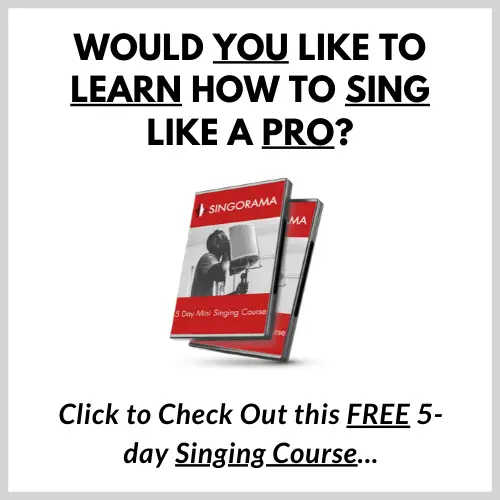Finding the best home studio microphones is not an easy task, so in this review post we will help you do just that. Setting up a home studio to record songs, live streams, and more would require a good quality microphone. There are so many brands and models of home studio microphones on the market, and you cannot merely pick any type of microphone since there are things that you need to consider.
The audio quality, for instance, relies on how you soundproof the studio and the microphone that you will use. You would need the best home studio microphone to get the best possible sound for your songs, live streams, recordings and also when learning to sing.
To help you find the perfect microphone for your needs, we selected and reviewed some microphones that you can use when you are setting up a home studio.
Please note: As an Amazon Associate I earn from qualifying purchases – at no additional cost to you.
Comparison Chart
Fifine Condenser Microphone
Samson Q2U Dynamic Microphone
Blue Snowball iCE USB Mic
FIFINE Studio Condenser USB Microphone
SUDOTACK Studio Cardioid Condenser Mic Kit
Best Home Studio Microphone Reviews
1. Fifine K669B Recording Microphone
Fifine Microphone is a popular audio and microphone developer established in 2009. Being in this industry for over 10 years, they have created multiple premium microphones that are high-quality and affordable. The Fifine K669B Recording Microphone is one of the best and most affordable options they have on their arsenal.
Review
The Fifine K669B Recording Microphone is a plug-and-play USB microphone that comes with a 5.9-foot USB cable to let you connect it to your desktop computer or laptop directly. In addition, you can install it on Mac or PC, but it is not compatible with Xbox.
The Fifine K669B features a cardioid pickup pattern that will pick up the vocals clearly and remove all the background noise from the recording. It also has a volume control knob that would allow you to adjust the voice input coming from the microphone.
This microphone is sturdy because of its metal construction, and it comes with a stable tripod stand that you can use when you are live streaming on YouTube or doing voice overs. It is also easy to use because you just plug the microphone to the USB port of your laptop or desktop, and you’re good to go.
PROS
- Sturdy build
- High-quality sound
- Cardioid pickup pattern
- Volume control knob
- Plug-and-play
CONS
- Cable can’t be detached
CHECK LATEST PRICE ON AMAZON.COM
2. Samson Q2U USB/XLR Dynamic Microphone
The Samson Q2U Dynamic Microphone is an updated version of the Samson Q1U, and when it comes to features, it is definitely better and almost as good as the other expensive brands.
If you are on a tight budget and you need a microphone that is perfect for streaming and Podcasts, this is the right choice for you.
Review
The Samson Q2U Dynamic Microphone is not only considered as a home studio microphone because you can also use it in a wide variety of applications. It is the best of both worlds because you can connect to your computer or laptop through USB output. In addition, it also has an XLR analog that you can use if you want to connect it to a mixer, portable PA system, or audio interface.
This amazing dynamic microphone also features a cardioid pickup pattern that would capture the sound from your microphone and reduce the noise coming from the sides and the rear. It will also reduce the ambient sounds and other noise that may disrupt your voiceover work, home recording, or Podcasting.
Furthermore, during live performances, it can reduce the feedback as well, so it is pretty good for streaming.
The Samson Q2U Dynamic Microphone is also easy to use since it is only a plug-and-play device. Hence, you don’t need special drivers and other hardware to use it.
When you order this product, apart from the microphone, the package also includes an extended stand, a pop filter to help reduce p-pops, XLR and USB cables, and a mic clip.
PROS
- Sturdy build
- Multi-purpose
- Amazing sound for live broadcasts
- With additional accessories
CONS
- Noticeable background hiss
CHECK LATEST PRICE ON AMAZON.COM
3. Blue Snowball iCE USB Mic
The Blue Snowball iCE USB Mic is like a downgraded version of the original Snowball. The features are pretty much the same, but they removed some of them to provide their buyers with a more affordable model.
Review
The Blue Snowball iCE USB Mic has a sturdy plastic body. However, even if the microphone itself is sturdy, it may fail to work if it accidentally falls because of its weak crystal oscillators.
When it comes to design, you won’t see any protruding buttons or controls from the surface of the microphone, which is a good thing. The only thing that you can find is a USB port located at the back, which is not really visible when you are using it.
The Blue Snowball iCE USB Mic features a wide polar response, which is like a downgraded version of the cardioid pickup pattern. It can partly isolate the voice from the background, which means that some noise can still be picked up by the microphone while you are using it. The background noise will still get through, but it won’t have any significant effect on the recording or the microphone quality.
Similar to the two products we reviewed, the Blue Snowball iCE USB Mic is easy to use since it is a plug-and-play microphone. You just have to put it on the table and plug it to your computer or laptop. You can also easily replace its cable if needed.
PROS
- Affordable
- Accurate midrange
- Smooth sound
- Replaceable cable
CONS
- Terrible stand
- Poor background noise canceling
CHECK LATEST PRICE ON AMAZON.COM
4. Fifine T669 USB Microphone
We have another entry from Fifine, but the Fifine T669 USB Microphone has a higher price than the K669B microphone. However, it is not just a microphone and a stand because it includes all the other important accessories that you will need for your home studio microphone.
Review
One of the main selling points of the Fifine T669 USB Microphone is all the things included in the package. Basically, you get the Fifine T669 microphone, an arm stand and its corresponding accessories, a pop filter, a pivot mount, a tripod stand, a shock mount, and a 2.5-meter USB cable.
Much like the other products, the Fifine T669 is a USB microphone, so it is effortless to use. You can just plug it and play it immediately. You can connect it to Mac and Windows computers without the need for any additional hardware for vocal recordings, Skype, and podcasts.
As for sound quality, the vocal microphone can provide a wide frequency response and handle high SPLs easily. It comes with a cardioid condenser capsule that will provide clear audio and filter some of the background noise.
The Fifine T669 USB Microphone package also provides a durable arm set.
It is extremely versatile, and the tools can help you capture your voice in any kind of setting.
It also has a Double Pop Filter that can remove the air caused by vocal plosives and minimize any popping sounds from the background, which makes it an excellent choice for home recordings.
PROS
- Sturdy build
- Complete accessories included
- Reduce background noise
- Extremely versatile
CONS
- Mic still records some background noise
CHECK LATEST PRICE ON AMAZON.COM
5. SUDOTACK ST-800 Microphone
Sudotack is one of the popular brands that focuses on providing high-quality and affordable energy products, electronics, and more. The SUDOTACK ST-800 Microphone is one of the best microphones that you can use in your home studio since it is not too expensive and has the basic features that you need from a microphone.
Review
The SUDOTACK ST-800 Microphone can be directly plugged into your laptop or desktop computer so that you can record audios and stream without any additional hardware and drivers. Its high compatibility with various operating systems like Windows and Mac makes it very easy to use, and you can even use it with your mobile phone.
The SUDOTACK ST-800 can provide a bit sample rate of up to 24bit/192khz, which would make your recordings clear and understandable. It also has a wide frequency response that would allow you to have high-resolution audio for your recordings. Besides that, it features the cardioid pickup pattern that would capture your voice accurately. In addition, it will also record the voice coming from the front of the microphone and reduce the background noise from the environment to provide a clearer voice recording.
The SUDOTACK ST-800 Microphone comes with a table clamp, shock mount, pop filter, microphone stand, anti-wind foam cap, and a USB A to B cable. These accessories will be a big help in reducing the noise from unwanted plosives and vibrations from the room.
PROS
- Sturdy build
- Noise-cancellation features
- Cardioid pickup pattern
- Wide frequency response
CONS
- Poor quality boom arm
CHECK LATEST PRICE ON AMAZON.COM
Buyer’s Guide
If it is your first time buying a home studio microphone, you might find it very difficult to find a good one since there are so many technicalities that you need to check first. There is sound quality, wide frequency response, noise cancellation, and more.
We will go into detail on the things to look for if you want to buy the best microphone for your home studio.
1. Frequency Range
Aptly named, the frequency range pertains to the range of frequencies that your microphone can pick up, starting from low to high. Microphones are capable of covering a frequency range starting from 1Hz up to 140kHz.
When you are using a microphone for a home studio, your goal is to make sure that your listeners will be able to hear your voice clearly. The human hearing frequency actually goes from 20Hz to 20kHz. It means that your microphone should be able to cover the same frequency range.
Thus, it is better if you can have a microphone that is above that range, but if it is lower, it is better to look for another microphone.
2. Pickup Patterns
Microphones use different types of pickup patterns, which is important because it will tell you how the microphone captures the sound around you.
The omnidirectional pickup pattern has the same sensitivity regardless of the angle of your microphone. On the other hand, bidirectional microphones will pick up the same level of sound from the front and back and will do their best to ignore the sounds coming from the sides.
Cardioid is the most common type, and most of the affordable home studio microphones are using this. This type of microphone has a lot of sensitivity in the front, low on the sides, and won’t capture sounds from the rear.
For the Supercardioid, though, they have the best sensitivity at the front and will not pick up all the sounds from the sides with low sensitivity at the rear.
3. Ease of Use and Set-Up
If you will buy a home studio microphone, it is always better to use a USB microphone. This type of microphone is the best for home studios because it is effortless to install and doesn’t require any additional hardware or drives. These microphones are usually plug-and-play, so you just need to plug it on your computer, and you can use it immediately.
4. Price
Home studio microphones don’t have to be too expensive unless the studio that you plan to build will be a big recording studio in a home setting. If you only need it for simple voice recordings, customer service work, cold calling, streaming, or Skype calls, the affordable microphones would do the trick. You just have to make sure that the basic features of a good studio microphone are there.
The sound quality should be good, noise cancellation features should be able to reduce the noise from the surroundings, and it should not be difficult to set up.
FINAL VERDICT
Among the studio microphones mentioned above, our pick from the best home studio microphones is the SUDOTACK ST-800 Microphone. In terms of sound quality, noise cancellation, and durability, it is clearly a cut above the rest. It can significantly reduce the noise from the surroundings and can reproduce a clear and smooth voice. Another bonus would be the accessories included.
That said, the most important thing to remember when you are looking for a home studio microphone is to do your research or ask someone who knows about microphones. Experience is always a good teacher, so if you know someone who has a home studio, ask them about the microphone that they are using.